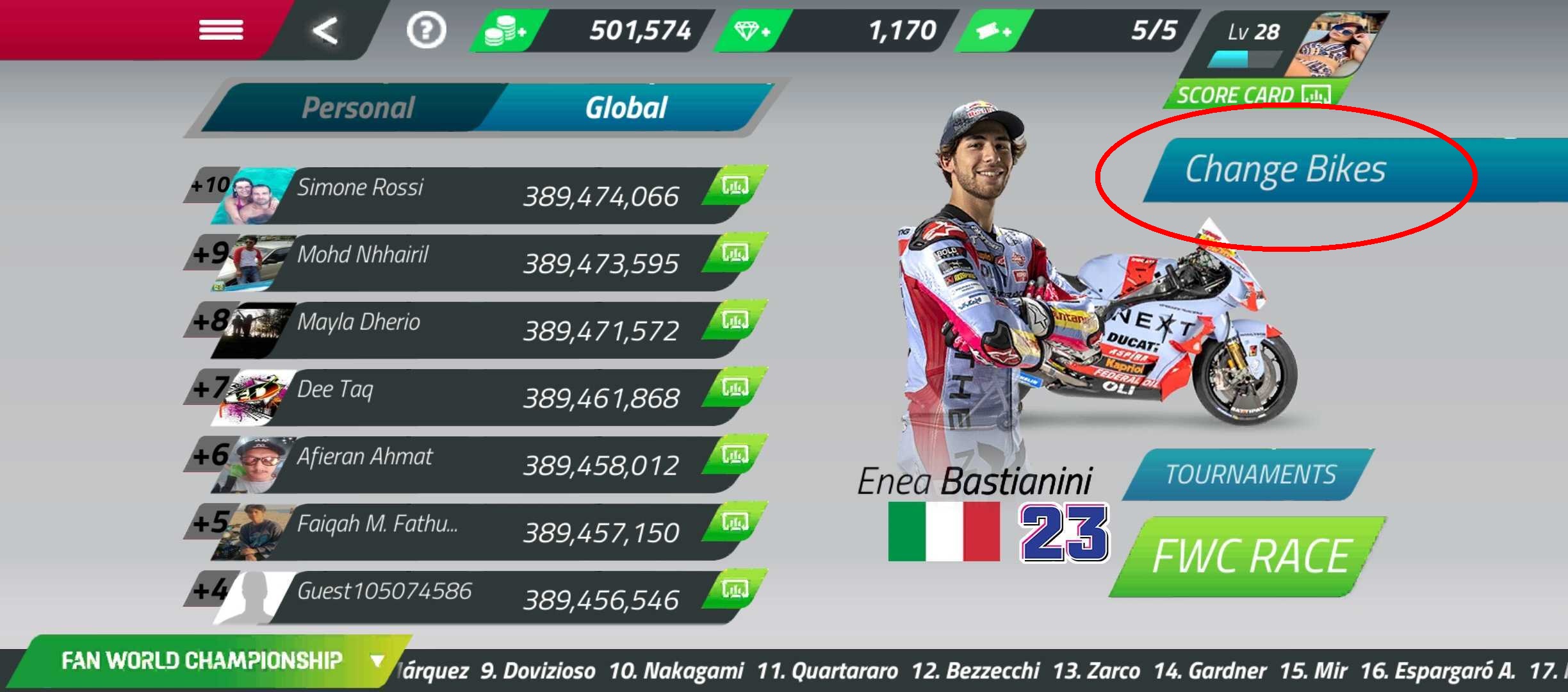These instructions will walk you through choosing a bike and getting ready for an exhilarating race.
Follow these steps:
2. On the left side of the screen, choose the "Owned" category and navigate through the available bikes by pressing the right arrow button.
3. Alternatively, select a bike from the manufacturers displayed at the bottom.